Excel Macros
Excel’s programming language VBA (Visual Basic for Applications) is a major tool for improvement in quality and productivity within a business. We at S&A Technologies use VBA as a writing tool to create and run an Excel macro. It’s such an easy way to automate tedious tasks!
Here is one example program "Upload.XML".
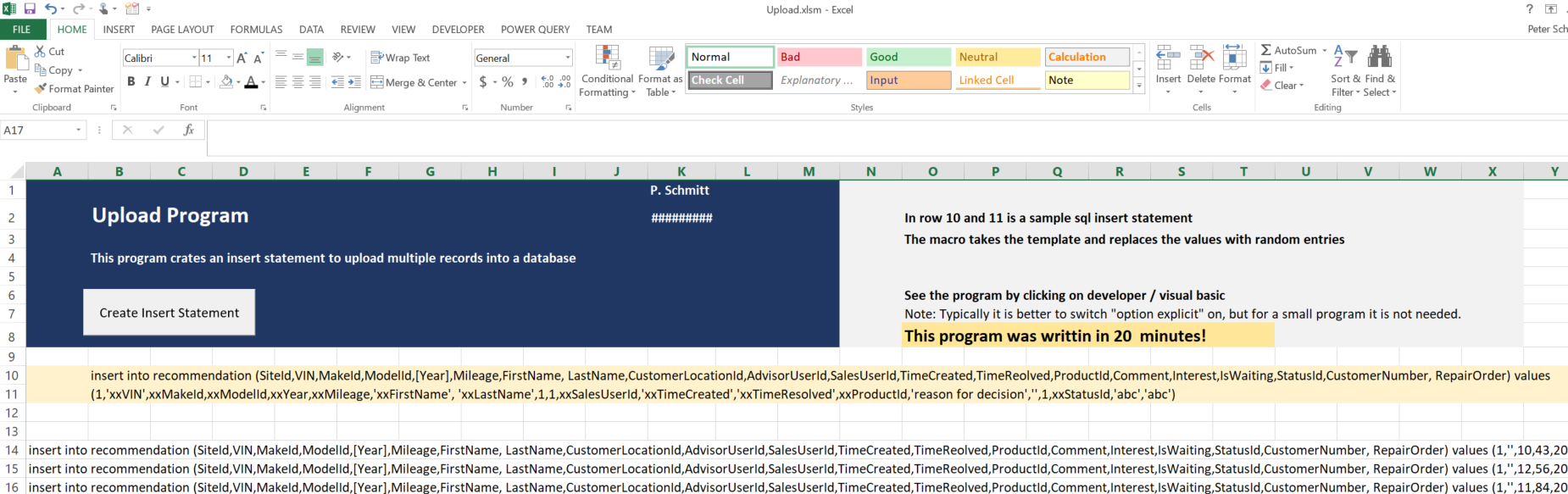
For this example Excel Macros offer a perfect stop-gap solution for a task that:
- requires many or complex records to be uploaded to the database
- is needed only once or infrequently
- has a short deadline and is needed urgently
Our solution would be to create a small VBA program that creates the commands to upload the data. The individual steps would be as follows:
- Create a template SQL statement (rows 10 and 11)
- Create lookup data for all possible entries (Excel Sheet Lookup)
-
Create a macro that does the following:
- Loop over all the statements you need to create.
- For each record replace the default values with their respective data. This function can be as simple as three lines of code